Here we’re going to see together how to solve a bugged Kubernetes architecture, thanks to a nice KodeKloud challenge, where:
- The persistent volume claim can’t be bound to the persistent volume
- Load the ‘AppArmor` profile called ‘custom-nginx’ and ensure it is enforced.
- The deployment alpha-xyz use an insecure image and needs to mount the ‘data volume’.
- ‘alpha-svc’ should be exposed on ‘port: 80’ and ‘targetPort: 80’ as ClusterIP
- Create a NetworkPolicy called ‘restrict-inbound’ in the ‘alpha’ namespace. Policy Type = ‘Ingress’. Inbound access only allowed from the pod called ‘middleware’ with label ‘app=middleware’. Inbound access only allowed to TCP port 80 on pods matching the policy
- ‘external’ pod should NOT be able to connect to ‘alpha-svc’ on port 80
1 Persistent Volume Claim
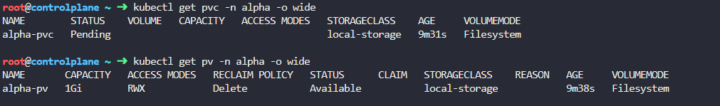
So first of all we notice the PVC is there but is pending, so let’s look into it
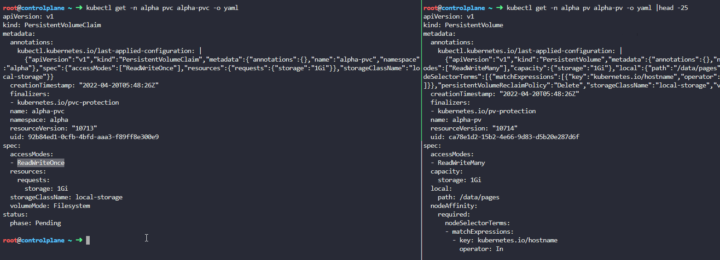
One of the first differences we notice is the kind of access which is ReadWriteOnce on the PVC while ReadWriteMany on the PV.
Also we want to check if that storage is present on the cluster.
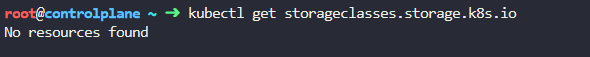
Let’s fix that creating a local-storage resource:
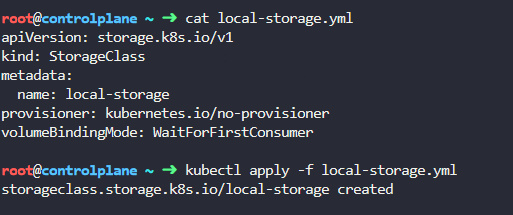
Get the PVC YAML, delete the extra lines and modify access mode:
apiVersion: v1
kind: PersistentVolumeClaim
metadata:
finalizers:
- kubernetes.io/pvc-protection
name: alpha-pvc
namespace: alpha
spec:
accessModes:
- ReadWriteMany
resources:
requests:
storage: 1Gi
storageClassName: local-storage
volumeMode: Filesystem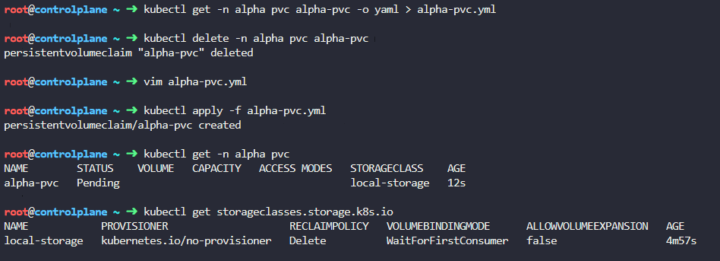
Now the PVC is “waiting for first consumer”.. so let’s move to deployment fixing 🙂
https://kubernetes.io/docs/concepts/storage/persistent-volumes/#persistentvolumeclaims
https://kubernetes.io/docs/concepts/storage/storage-classes/#local
2 App Armor
Before fixing the deployment we need to load the App Armor profile, otherwise the pod won’t start.
To do this we move our profile inside /etc/app-arrmor.d and enable it enforced

- https://ubuntu.com/tutorials/beginning-apparmor-profile-development#1-overview
- https://kubernetes.io/docs/tutorials/security/apparmor/
3 DEPLOYMENT
For this exercise the permitted images are: ‘nginx:alpine’, ‘bitnami/nginx’, ‘nginx:1.13’, ‘nginx:1.17’, ‘nginx:1.16’and ‘nginx:1.14’.
We use ‘trivy‘ to find the image with the least number of ‘CRITICAL’ vulnerabilities.
Let’s give it a look at what we have now
apiVersion: apps/v1
kind: Deployment
metadata:
creationTimestamp: null
labels:
app: alpha-xyz
name: alpha-xyz
namespace: alpha
spec:
replicas: 1
selector:
matchLabels:
app: alpha-xyz
strategy: {}
template:
metadata:
creationTimestamp: null
labels:
app: alpha-xyz
spec:
containers:
- image: ?
name: nginxWe can start scanning all our images to see that the most secure is the alpine version
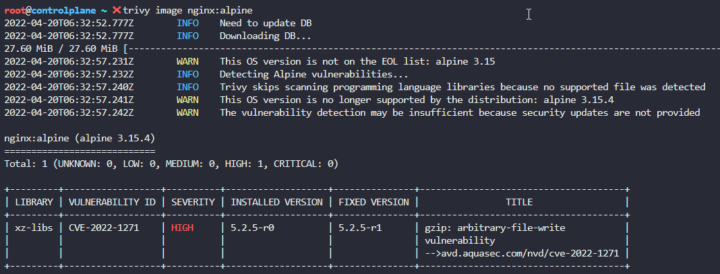
So we can now fix the deployment in two ways
- put nginx:alpine image
- add alpha-pvc as a volume named ‘data-volume’
- insert the annotation for the app-armor profile created before
apiVersion: apps/v1
kind: Deployment
metadata:
creationTimestamp: null
labels:
app: alpha-xyz
name: alpha-xyz
namespace: alpha
spec:
replicas: 1
selector:
matchLabels:
app: alpha-xyz
strategy: {}
template:
metadata:
labels:
app: alpha-xyz
annotations:
container.apparmor.security.beta.kubernetes.io/nginx: localhost/custom-nginx
spec:
containers:
- image: nginx:alpine
name: nginx
volumeMounts:
- name: data-volume
mountPath: /usr/share/nginx/html
volumes:
- name: data-volume
persistentVolumeClaim:
claimName: alpha-pvc
---4 SERVICE
We can be fast on this with one line
kubectl expose deployment alpha-xyz --type=ClusterIP --name=alpha-svc --namespace=alpha --port=80 --target-port=805 NETWORK POLICY
Here we want to apply
- over pods matching ‘alpha-xyz’ label
- only for incoming (ingress) traffic
- restrict it from pods labelled as ‘middleware’
- over port 80
apiVersion: networking.k8s.io/v1
kind: NetworkPolicy
metadata:
name: restrict-inbound
namespace: alpha
spec:
podSelector:
matchLabels:
app: alpha-xyz
policyTypes:
- Ingress
ingress:
- from:
- podSelector:
matchLabels:
app: middleware
ports:
- protocol: TCP
port: 80
We can test now the route is closed between the external pod and the alpha-xyz
Done!
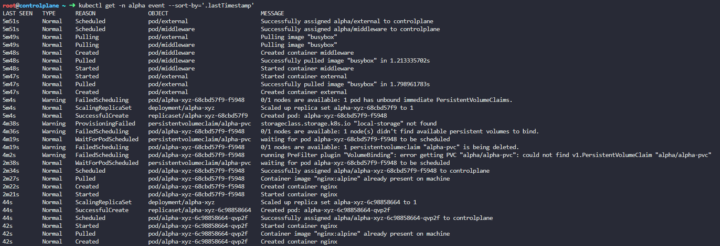
REFERENCES:
- https://kodekloud.com/courses/cks-challenges/
- https://unix.stackexchange.com/a/320496/130710
- https://github.com/tuxerrante/kubernetes-utils#init-commands-to-memorize

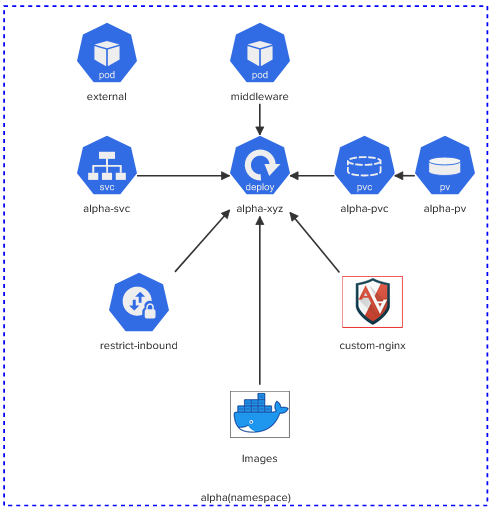
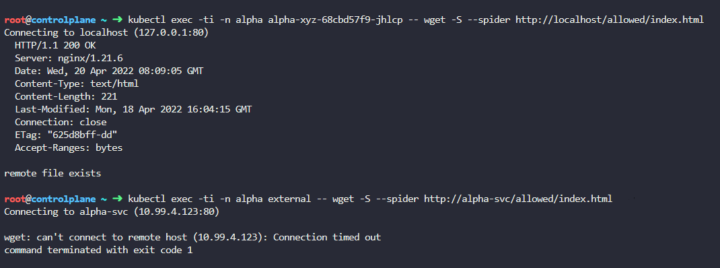
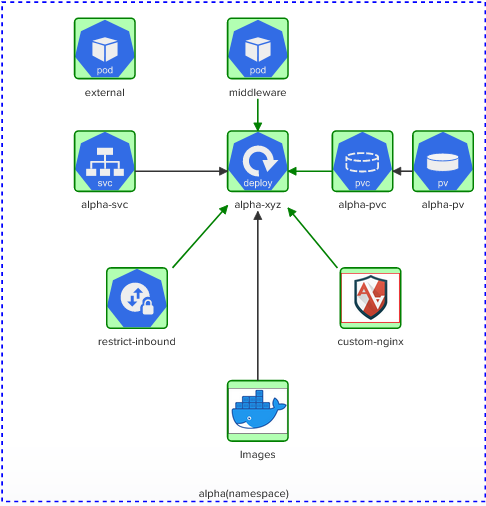
Lascia un commento